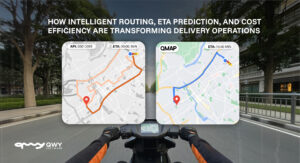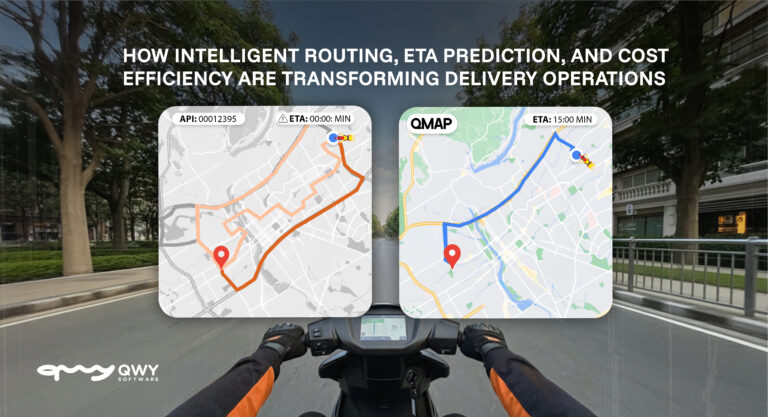When businesses start exploring Odoo ERP Software, one feature stands out immediately: its flexibility. With dozens of ready-to-use modules covering sales, CRM, inventory, HR, accounting, and more, Odoo adapts easily to different industries and business sizes. That adaptability, however, comes with an important decision how much customization do you really need, and at what cost? For many business owners and IT managers, this is where doubts arise. Customization sounds powerful, but will it make your ERP system far more expensive than expected?
As an experienced Odoo Development Company, we’ve guided businesses through this exact decision. The reality is simple: customization can either be a smart investment that boosts efficiency and ROI – or a costly mistake if handled without strategy.
In this article, we’ll help you understand:
- What Odoo’s base costs look like (Community vs Enterprise)
- Where customization adds to the budge
- Practical cost scenarios for small, medium, and large businesse
- Proven ways to keep customization costs under contro
- How Odoo Ready Partners can ensure sustainable, cost-effective implementation
By the end, you’ll know whether Odoo customization is worth it for your business and how to make it affordable without compromising on value.
Understanding Odoo’s Base Costs
Before analyzing how customization impacts your budget, it’s important to understand what Odoo costs at its core. Every ERP project begins with a foundation licensing, hosting, and initial setup that sets the stage for future expansion. Whether you’re choosing the free Community edition or the more feature-rich Enterprise edition, these base costs provide a realistic starting point for evaluating the overall investment. Once you know the baseline, it becomes much easier to judge whether customization will stretch your budget or deliver value that justifies the spend.
Community Edition
- 100% free,
- open-source.
- Includes core apps like sales, purchase, CRM, inventory, and accounting
- Best for small businesses with basic ERP needs
- Downsides: lacks advanced features like advanced reporting, Studio app, and official Odoo support.
Enterprise Edition
- Paid, subscription-based. Pricing is per user, per month.
- Offers advanced features, faster performance, mobile apps, and access to Odoo Studio (for lighter customizations without coding).
- Comes with official Odoo support and frequent updates.
Hosting Options
- Odoo Online (Cloud-Hosted): Managed by Odoo, with minimal infrastructure concerns
- Odoo.sh (Managed Cloud): Flexible for developers, suited for businesses needing customization.
- On-Premise: Higher control but requires your own IT infrastructure and maintenance.
Implementation & Setup Costs
- Even with no customization, businesses invest in setup, basic training, and configuration
- This may range from a few thousand dollars for smaller teams to tens of thousands for larger rollouts.
Key insight: The base cost of Odoo is relatively low compared to many other ERP systems. The main financial variable comes into play with customization.
Where Customization Adds Cost
While Odoo’s built-in features cover a wide range of business needs, most companies quickly realize that some level of customization is required to align the system with their specific processes. This is where the flexibility of Odoo becomes both a strength and a challenge. Customization can unlock massive efficiency gains but it also introduces new costs that go beyond licensing and setup. To make informed decisions, businesses need to understand exactly which areas of customization drive expenses and how those costs can add up over time.
- Custom Modules & Workflows
Businesses often need custom-built apps or modifications to match their exact processes. For example, a manufacturer might need a special production scheduling module not available in standard Odoo - Third-Party Integrations
Many companies want Odoo integrated with CRMs, e-commerce stores, accounting tools, or logistics platforms. Each integration requires development, testing, and sometimes ongoing support - User Interface / Dashboard Tweaks
From custom KPIs to role-specific dashboards, these changes enhance usability but add development time - Data Migration
Legacy data is rarely “clean.” Migrating data from older systems into Odoo often requires mapping, cleaning, and validation this is a hidden cost many overlook - Employee Training
If workflows are heavily customized, training sessions must be tailored, which increases onboarding costs - Ongoing Maintenance & Support
Customizations must be updated with each new version of Odoo. If they’re not coded well, upgrades become expensive and time-consuming.
Risk: Too much customization creates “technical debt.” Each upgrade cycle could become more difficult, expensive, and risky.
When Customization Doesn’t Make Odoo Too Expensive
It’s true that customization is often the biggest cost driver in any Odoo project but that doesn’t automatically mean it will blow your budget. In fact, with the right approach, customization can be both affordable and highly valuable. The key lies in making strategic decisions about what to customize, how to implement those changes, and who you partner with. Done thoughtfully, customization ensures your ERP investment delivers maximum efficiency and long-term returns without spiraling out of control.
Here are a few proven strategies that keep Odoo customization practical and cost-effective:
Leverage Odoo Studio
If you’re on the Enterprise edition, Odoo Studio is a powerful tool that lets you create custom fields, forms, and workflows without writing a single line of code. Instead of hiring developers for every small tweak, your team can make simple modifications directly through the user-friendly interface. This dramatically reduces the need for custom development hours and keeps costs lower while still giving you flexibility.
Focus on Business-Critical Needs
Not every customization request deserves to be implemented immediately. Businesses often fall into the trap of trying to replicate every process they’ve used in legacy systems even inefficient ones. Instead, focus only on areas that directly affect profitability, compliance, or efficiency. By prioritizing mission-critical workflows first, you ensure that the money you spend on customization drives measurable results.
Phase the Implementation
Trying to customize everything at once can be overwhelming and costly. A phased approach allows you to implement core modules first, stabilize operations, and then gradually add customizations as needed. This method not only spreads out expenses but also helps you identify which features truly add value once your team is actively using the system.
Choose Experienced Odoo Ready Partners
Working with certified Odoo Ready Partners ensures that your customizations are developed according to best practices. Experienced partners build modular, upgrade-friendly code that won’t cause headaches when Odoo releases new versions. While their rates may be higher than freelancers, the long-term savings from smoother upgrades and fewer bugs often make them more cost-effective.
Plan for Upgrades Early
Every customization you build today will eventually need to align with future Odoo versions. Planning with upgrades in mind using modular development, proper documentation, and testing can save thousands of dollars down the line. This approach prevents “upgrade shock,” where businesses face unexpectedly high costs just to keep their system running after an update.
How to Control Customization Costs
Even though customization adds flexibility and power to Odoo ERP Software, it’s easy for costs to spiral if there isn’t a clear plan in place. Many businesses make the mistake of diving into customization without fully understanding what’s necessary, which features deliver the most value, and how to budget for long-term maintenance. The good news is that with the right strategies, you can enjoy the benefits of customization without overspending. Below are some practical, battle-tested tips to keep your Odoo project cost-effective while still tailoring the system to your unique needs.
- Gap Analysis First: Map out what Odoo already offers out-of-the-box. Many businesses discover that they don’t need as many customizations as they initially thought
- Prioritize Must-Haves vs Nice-to-Haves: Focus on processes critical to operations or compliance. Keep “wish list” features for later phases.
-
Adopt Modular Development: Break down large customization projects into smaller deliverables. This makes budgeting easier and helps measure ROI step by step.
-
Transparent Cost Estimates: Work with an Odoo Development Company that provides upfront estimates. Avoid vague hourly billing without clear scope.
-
Include Training & Support in Budget: A common mistake is under-budgeting for training. Well-trained teams adapt faster, reducing downtime and errors.
-
Long-Term Maintenance Plan: Budget not just for development but also for upgrades, bug fixes, and optimization.
Result: Businesses that follow these strategies often find Odoo customization affordable and highly beneficial in the long run.
Conclusion
So, is Odoo customization too expensive? The answer depends on how you approach it. Without a clear plan, scope, or the right partner, costs can rise quickly. But when handled strategically, customization turns Odoo into a system tailored to your workflows and growth goals making it a smart investment rather than a burden.
The key is to focus on business-critical needs, adopt a phased approach, and work with experienced Odoo Ready Partners who ensure upgrade-friendly, sustainable solutions. In the end, it’s not about whether customization costs too much it’s about customizing wisely to maximize efficiency and ROI.
Ready to explore Odoo customization for your business? Get in touch with us today for expert guidance and cost-effective solutions.